Microsoft's Official Windows 10 website CLICK HEREWindows 10 Features
Windows 10 is officially released. But what if you’re still using Windows 7 or 8? Should you upgrade (it's free) or should you stick with your current Windows? I will focus on the major differences and features - this is not an exhaustive comparison. Windows 10 vs Windows 7 and 8 – Performance Windows 10 brings us several performance upgrades. The most noticeable is boot-up time, which is noticeably faster and general navigation feels nippier. With improvement in power management, mobile device battery life tends to be a little longer. Windows 10 vs Windows 7/8– Design Windows 10 uses the flat and bold styling. 'Flat' is the design theme of choice– you will see it on many websites. W10 relies on dark grey, semitransparent menus that look cleaner and more professional.There are some practical benefits to the new design direction such as smaller windows due to the lack of borders. Windows 10 vs Windows 7/8 – Search and Start Menu What does W10 bring to the table? Click on separate search box (on the taskbar) and it will include Windows Store apps and web search. Just clicking on the search box will show preview information such as the latest headlines, updates from your favorite sports teams and the weather, if you choose to turn these features on. Introducing Cortana, your personal digital assistant. Cortana adds two key features. First - it monitors your email, calendar and search to provide useful information like when you need to leave for your next appointment (requires an app). You can use Cortana to add appointments or make notes. If you have a microphone, you can speak your commands to Cortana. It does a decent job of interpreting natural language. Cortana doesn’t return the answer to you in the search bar, but rather opens the web browser. All this is combined with a Start Menu that now includes the Live Tiles from the Start Screen of Windows 8. Certain key features such as File Explorer and Settings are more clearly visible. Windows 10 vs Windows 7/8 – File Management With Windows 10 there are improvements to File Explorer. The top menu is now arranged in a ribbon, the common tools are easy to click and easy for novices to find. There is also a new Share ribbon which makes it much easier to move files between different apps such as Outlook, Dropbox or Skype. There is an improved file copying interface. Transfer speed is also shown in real time and operations can be paused. Previously they could only be cancelled. Windows 10 vs Windows 7/8 – Notifications Windows 10 has a single place for all notifications. This simple addition brings together system messages and app notifications into one place, with alerts ordered chronologically. Windows 10 vs Windows 7/8 – Workspace Management Windows 10 adds virtual desktops and better multi-monitor support. With Windows 10 both these features have been enhanced. Different monitors can now have different backgrounds. The taskbar can now appear on multiple monitors or both your primary monitor and whichever monitor you’re currently active in. Snap has also been improved to support snapping to four corners, not just side to side. Perhaps the biggest addition, though, is virtual desktop support. Although Windows 7 has had support for virtual desktops via third-party software, now it's built right in. Windows 10 vs Windows 7/8 – The Verdict There's nothing wrong with sticking with Windows 7, however note that Microsoft will only support W7 until 2020. Windows 10 has a lot of genuinely useful new features, as well as key improvements to old features, compared to Windows 7 and 8. None is enough on its own to make an upgrade necessary, but when combined they do make a compelling case. Better search, window management, dual monitor features, virtual desktops and file management plus Windows 10 is faster in general use and the new Start Menu is better than Windows 8. 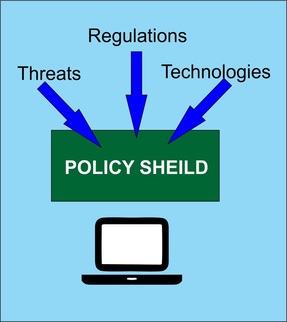 Network Security begins with a set of policies that will define and shape your network security landscape. Once the policies are in place, Silloway Networks can tune your existing hardware and software to enforce your policies. Here is a list of the recommended Security Policies for a small business. General Policy Templates
Network Security
Server Security
Web Application
Developing policies is a fairly daunting task. Silloway Networks can provide 'templates' you can use to develop customized security for your office. Let us know how we can assist you. 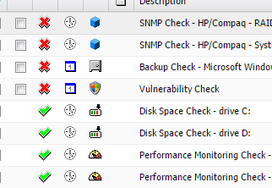 Silloway Network's Sever, Desktop Monitoring and Security Package The companies, law offices, and organizations we support are faced with the challenge of complying with increasingly demanding government regulations; Sarbanes-Oxley PCI/DSS Compliance Health Insurance Portability and Accountability Act (HIPAA) COBIT NIST 800-53 ISO 27001 Gramm-Leach-Bliley Act CJIS Security Policy and more. Many of our clients are already using Silloway Server Monitoring to assist them in fulfilling regulatory compliance. Introducing Silloscope our Sever, Desktop Monitoring and Endpoint Security Package Silloscope helps you meet many government regulations in 4 ways: 1. Compliance Tracking Compliance tracking intercepts security-related events from the Windows event log. 2. Real-Time Event Log Monitoring The core of our Server and Desktop Package is to monitor the security event log of Windows-based computers, we perform a variety of tasks including:
3. System Health and Performance Monitoring Depending on your specific compliance needs, many of the system health monitoring features supplement the compliance tracking and event log monitoring features. Server and Desktop Monitoring provides the following additional functionality to help you achieve compliance:
4. Security - Endpoint Protection Layered protection to keep endpoints safe from mass malware, targeted attacks, intrusion detection, and advanced persistent threats. Silloscope is not a guarantee that you will comply, but our powerful , real-time monitoring tools and reports will take some of the pain and complexity out of compliance. CONTACT US to learn more about Monitoring and Compliance!  How to Protect your Office, Company or Organization In recent months several of our clients have received email requests to wire transfer funds. This confidence scheme is highly targeted sending the fake wire transfer emails to employees working in the finance department of a company. How it works This con uses sophisticated social engineering to convince specific executives and other individuals with access to their company's accounts to initiate a wire transfer of large sums of money. The Deception In this attack, the scammer not only knows the target's name and email address, but also the name and email address of someone else in the company whom the target might trust. The scammers have registered email domains that are very similar to the recipients' (for example: xyzwigdets.com instead of xyzwidgets.com) and send the email from the fake domain. So, instead of coming from [email protected], the email comes from [email protected]. The scammers are betting that some people won't notice the slight difference in spelling and thus won't suspect anything. A Slow Con - No Dollar Amount at First This is an old-school trick we don't often see in email scams. The scammer cons the victim slowly, first gaining their trust and then moving in for the kill. In some of the emails, the first message is not only ordinary, it doesn't even request a specific amount of money. It merely asks to initiate a wire transfer today. The recipient, thinking it's coming from a co-worker who might ask for a wire transfer, replies to the scammer, who then engages in a brief email exchange, eventually asking for a specific amount. The scammer even confirms the money went through, probably to prevent the victim from becoming suspicious and reversing the transfer. Why doesn't our Spam filter catch these? This is a different type of threat. With its low-volume (only a handful of emails out of millions) and targeting of specific people, this dangerous campaign has few of the typical markers of spam. Why is this scam so successful? The people perpetrating these frauds frequently research employees’ responsibilities so they know who to target, and often gather information to try to make the wire transfer request as believable as possible. For example, they may research the executive’s schedule using public information or by making inquiries of the executive’s assistant with the goal of sending the fraudulent emails when the executive is out of town and cannot be easily reached for verification. Although some of the fraudulent requests are for millions of dollars, they can just as often be for smaller amounts. Since many companies have stricter controls (like dual approvals) for amounts over a certain dollar threshold, the scammers often submit requests for lower amounts hoping the looser controls will raise the success rate of their scam. If the scammer is successful in a preliminary request, they may continue to submit additional requests until the scam is detected. How to Protect Yourself and Your Company Implement a Strong Policy: Security and Fraud Prevention begins with a solid set of policies and procedures. A company policy should include confirmation on any wire transfers. Train everyone at your company based on your policy. Keep your staff up to date on the latest threats. Contact Us for more information.  What is Clutter? Clutter is an email filtering option available to Office 365 customers. It is similar to an anti-spam filter as it moves less important email (based on your reading habits) into a 'Clutter' folder where they can be ignored or reviewed later. Most of the mail going into the folder should be bulk mail (advertisements) and messages from mailing lists. However, you will want to periodically check the Clutter folder as it may move legitimate email into this folder. Individuals can choose to disable Clutter if desired. To disable Clutter log into https://mail.office365.com, click on the Gear, Options, Automatic Processing, Clutter and select Don't separate items identified as Clutter then click Save. You can easily move mail between your Clutter folder and your Inbox. Note that Microsoft does not give us any options on what should or should not be Clutter. Silloway Support can disable Clutter for all of your mailboxes (the Tenant) or use the instructions above if you wish to disable it just for your mailbox.  BUSINESS USERS We are evaluating Windows 10 upgrades on a case-by-case basis. Business users are faced with a variety of software and hardware that may or may not be compatible with the Windows 10. SILLOWAY TECH TIP #1 – if your computer is 4+ years old we recommend not upgrading. Wait until you purchase a new computer which will arrive pre-loaded with Windows 10. SILLOWAY TECH TIP #2 If your computer is currently having issues – slow performance, previous malware, pop ups, error messages – upgrading to Windows 10 will NOT make these issues go away. In fact, this will most likely make your computer less stable. SILLOWAY TECH TIP #3 If your computer is less than 4 years old, running great, and you only use Microsoft Office and web-based applications chances are the upgrade will be successful. We have seen some issues so be prepared to call for support. If you wish to proceed with an upgrade we are ready to help you. Allow 2-4 hours - here is how we proceed: 1. Check computer for compatibility – most vendors maintain lists of make/model compatibility 2. Review all proprietary software and check each vendor for W10 compatibility – upgrade as necessary for compatibility 3. Check peripherals for W10 compatible drivers 4. Run Microsoft W10 upgrade 5. After update check for issues and test all software and peripherals |
AuthorSilloway Support Team Archives
April 2024
Categories
All
|
Call today - 802 282-4255Silloway Networks offers Enterprise level support to Small and Medium Businesses in Rutland, Addison, Windsor and Bennington Counties. Employing highly-skilled technicians and developing partnerships with best-of-breed technology providers allows Silloway Networks to provide personalized technology solutions to enhance the operation of your business.
|
|
Website by Silloway Networks

 RSS Feed
RSS Feed