Here is how to revert your computer to Windows 7 or Windows 8.1 If it’s been less than a month since you upgraded to Windows 10, you can go back to your previous version of Windows by going to: Settings > Update & security > Recovery and selecting either Go back to Windows 7 or Go back to Windows 8.1. Hint - to find Settings, click the start button (lower left corner of your desktop) and you will see the word 'Settings' This won't affect your personal files, but it will remove any apps you installed after the upgrade to Windows 10 Can I stop this from happening again? Click here for our Blog Post on Installing the GWX Utility
|
AuthorSilloway Support Team Archives
April 2024
Categories
All
|
Call today - 802 282-4255Silloway Networks offers Enterprise level support to Small and Medium Businesses in Rutland, Addison, Windsor and Bennington Counties. Employing highly-skilled technicians and developing partnerships with best-of-breed technology providers allows Silloway Networks to provide personalized technology solutions to enhance the operation of your business.
|
|
Website by Silloway Networks

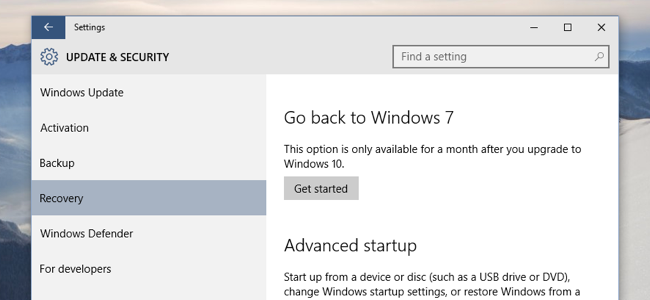
 RSS Feed
RSS Feed