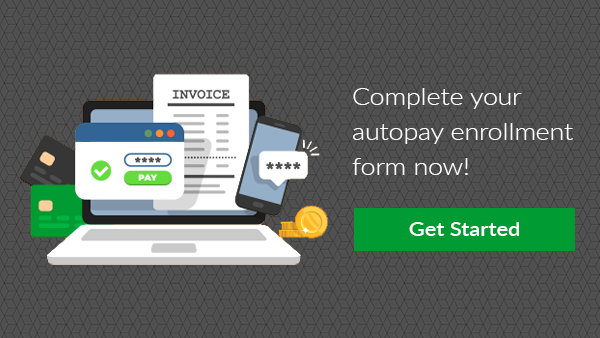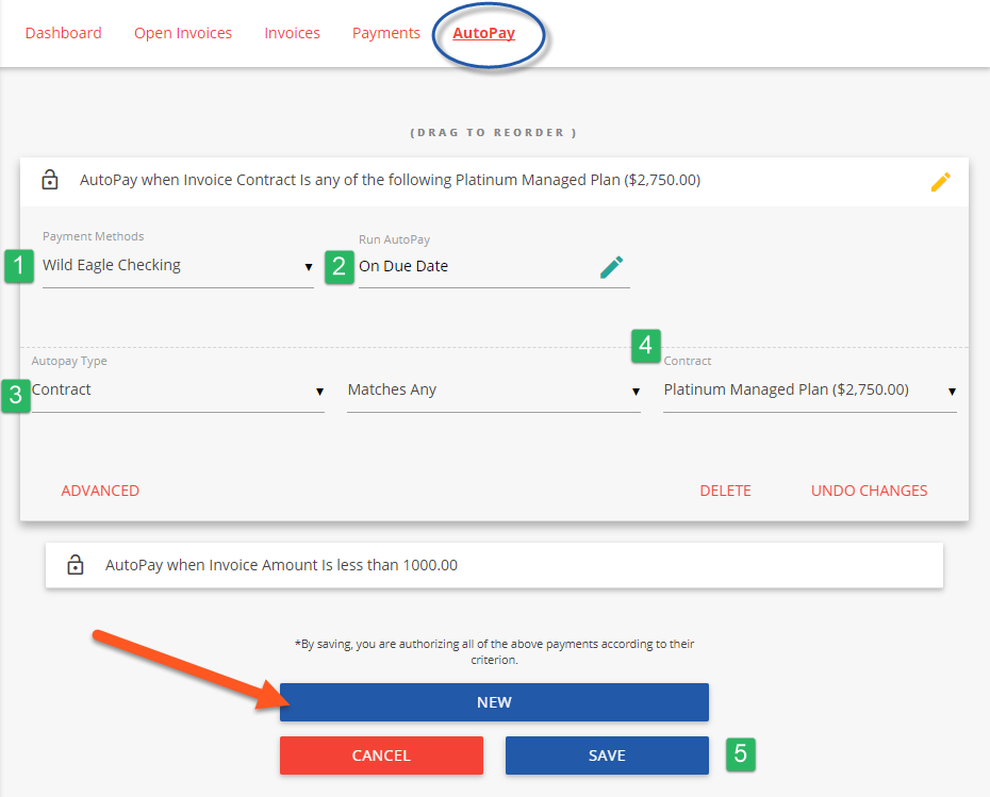Silloway Networks Payment Portal
|
SAFE - CONVENIENT - EASY TO USE! |
How to setup AUTOPAY
|
Click on the AUTOPAY menu option:
|
5 EASY Steps
1 - Select the payment method you want this rule to follow
2 - “On Due Date” will pay invoices matching the criteria on the date they are due (not created)
3 - Select “Contract” or “Amount”
4 - Pick the recurring service agreement you would like to be auto-paid
5 - Save your changes!
2 - “On Due Date” will pay invoices matching the criteria on the date they are due (not created)
3 - Select “Contract” or “Amount”
4 - Pick the recurring service agreement you would like to be auto-paid
5 - Save your changes!